Metrics Page
The Metrics view helps you to identify personal strengths and weaknesses on a topic-by-topic basis. To access from the Dashboard page, you can select the “View Metrics” button or click the METRICS tab at the top of the page.
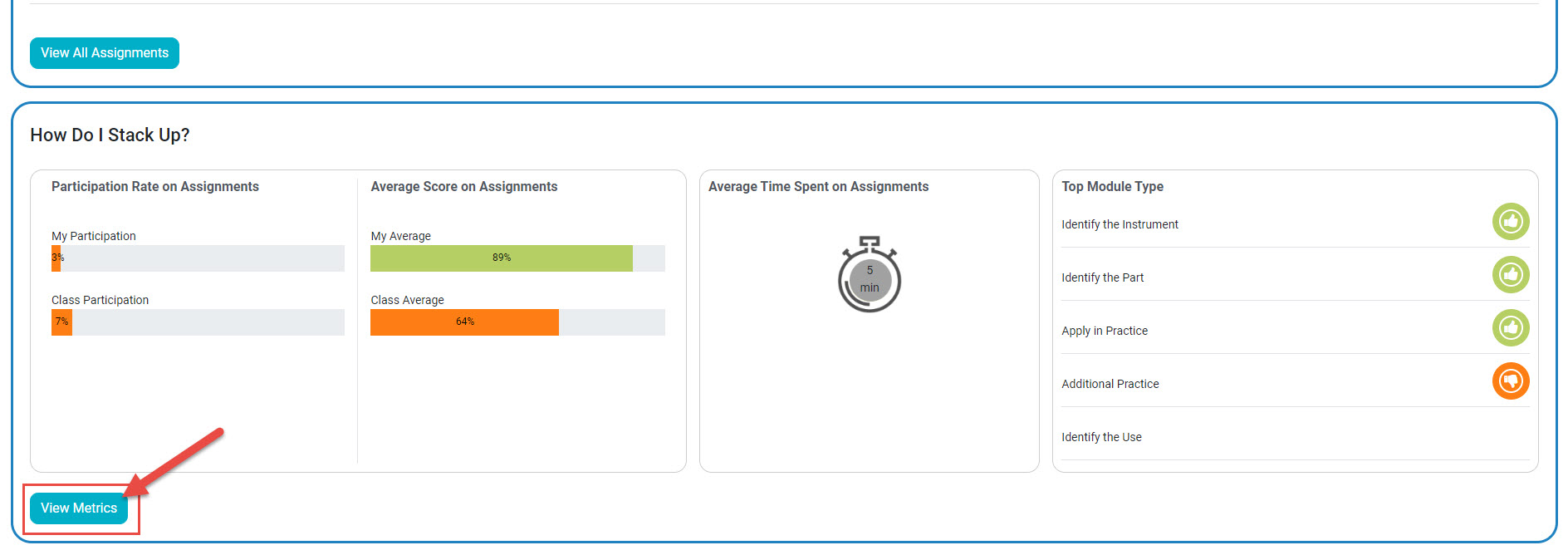
Overall Performance
The “How Do I Stack Up?” table provides you a look at your top module types, to help you prioritize your studies. This view also includes a look at your participation and average assignment score as compared to the class average.

Performance by Chapter and Module
The “My Performance by Chapter and Module” table allows you to dive deeper into all completed modules, with color coding to represent proficiency. For each completed assignment, you may see:
- Green thumbs-up: Your score for the assignment was 85% or better (demonstrating competency).
- Yellow thumbs-up: Your score for the assignment was between 70-84%.
- Orange thumbs-down: Your score for the assignment was 69% or below (demonstrating a need for more practice).
In the example below, the student scored greater than 85% on all questions in the Instruments, Care of Instruments, and Set-up guidelines module (Green thumbs-up). Selecting “Details” will drill down to each individual topic within Instruments, Care of Instruments, and Set-up guidelines.

You can look at a specific activity or assignment by clicking “Details” and then “Review.”

GRADEBOOK
Your GRADEBOOK tab will display all assignments for the class and your recorded scores. These scores are reported to your instructor’s gradebook.
Grading Rules
![]() When accessing your Gradebook page, please note the Grading Rules posted at the top of each chapter assignment! These are the rules established by your instructor and will explain how credit is awarded for your completed work. Your instructor may have decided to use a different grading rule for each chapter assignment, so be sure to check.
When accessing your Gradebook page, please note the Grading Rules posted at the top of each chapter assignment! These are the rules established by your instructor and will explain how credit is awarded for your completed work. Your instructor may have decided to use a different grading rule for each chapter assignment, so be sure to check.

There are three options for grading rules that you may see:
- Grade on First Attempt: Students may only take the assessment once. Students scores will immediately be submitted.
- Practice First then Grade: Students will be able to attempt the assessment multiple times. When satisfied with their score, they will be able to submit it to the instructor. Notice that you can select a different grading approach for each module in Surg Tech in Practice.
- Practice Only: Students will be able to attempt all activities and assessments as many times as they'd like (and see the correct answers) without submitting for grade.
For instance, Laparoscopic Instruments may be graded differently than OB-GYN Instruments assignments. The Gradebook view shows all scores for all assignments.
To search for a particular assignment, you can enter the name or a key word into the Search bar.

Late Work
If you have submitted work after a due date, the late submission will be noted in red in your Gradebook. 
Work that is submitted late will be viewable by your instructor, and may or may not be accepted per the instructor’s late policy.



